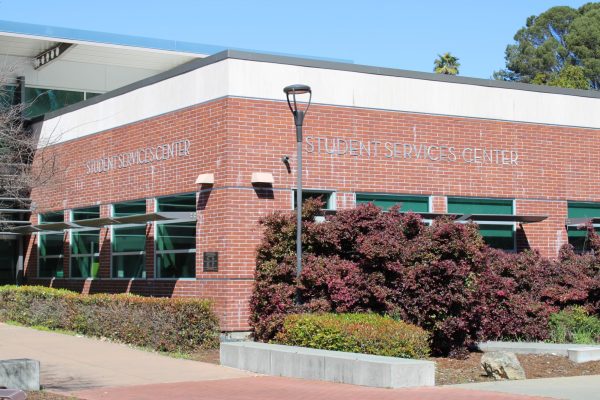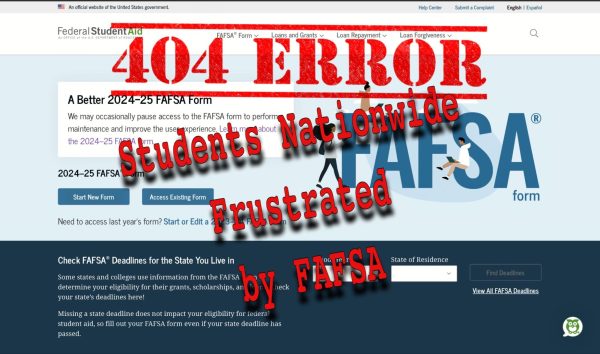Mobile app release helps ease stress
District joins Ellucian GO to expand access to online resources, promote distance education
September 1, 2016
The balance between attending classes, going to work and having a social life can be hectic. But Ellucian GO, a phone app that works as an extension of InSite Portal, is making planning easier.
Contra Costa College student Carlos Rodriguez, a business major, said while he was on his way to work he tried accessing InSite Portal on his phone to register for classes for the 2016 fall semester.
“Priority registration is a big deal when you’re trying to get into an impacted class. You have to move fast in order to get a spot,” Rodriguez said. “I had a tight schedule because I go to work right after class that day (of the registration date) so I tried to log onto InSite (Portal).
“It was stressful because InSite (Portal) was lagging, and some of the windows wouldn’t show up. If there was an app that can make this process easier, it would make my life easier.”
Since July 2016, Contra Costa Community College District joined the mobile application Ellucian GO for smartphones and tablet devices to help students like Rodriguez who are constantly on the move.
The district’s Information Systems Director Satish Warrier said Ellucian GO is now part of its Enterprise Resource Planning (ERP) system, which provides software and services for higher education management.
Warrier said students identify this software as InSite Portal.
He said Ellucian GO has the functions of InSite Portal for students to “make class schedules, see class offerings, view maps of the campuses and make payments.”
More than 12,000 devices were using Ellucian GO districtwide during the first two weeks of the fall 2016 semester, he said.
When Rodriguez discovered there was a mobile application that gave him access to InSite Portal at the beginning of August, he was ecstatic.
“When InSite Portal was working on my phone’s (web browser) I saw there was an ad that said there was a mobile app available,” he said. “I thought, ‘finally. It is about time.’
“(Ellucian GO) is an upgrade from trying to log on through a (browser) window.”
Ellucian GO released an updated version of its mobile application at the beginning of this year.
Warrier said because of its high quality and speed, unlike Ellucian GO’s older and slower versions, the district’s education and technology department moved forward in developing a version for the district using the app.
An advertisement for Ellucian GO is currently displayed within InSite Portal.
The mobile app is available for students’ districtwide at CCC, Diablo Valley and Los Medanos colleges. A link to a set of instructions about how to access Ellucian GO is also provided.
CCC Technology Systems Manager James Eyestone said the district used Ellucian GO’s configuration and customizations tools to build mobile content to access the same data on InSite Portal.
Warrier said the element “my class schedule” is the only one that was originally created by the district’s education and technology department.
As of Aug. 24, he said “my class schedule” has been selected 12,441 times by students.
When the district approached CCC about the application in May 2016, Ellucian GO was already ready to launch, he said.
“We started considering the use of the app in February. We made multiple versions of the app and had people review them,” he said.
“The goal of the app was to make it as simple as we could and as fast as we could.”
When the development of the district’s version within Ellucian GO was finished in May, he said an email was then sent to the Student Life coordinators at all the three colleges to receive student feedback.
“Although we were finished, we wanted to receive feedback from real students because they are the ones who will be using this app. I sent an email to all the (coordinators) to coordinate something with their students.”
Because former CCC Student Life coordinator Erika Greene was the first to respond, Warrier said he held a demonstration of Ellucian GO at the ASU meeting on May 9.
“When I received the email I immediately replied and told (Warrier) to come on by, especially when it benefits the students,” Greene said. “The demonstration was about 20 minutes — the app was simple, easy and right there on your phone. Students thought it was convenient because it was easy to access.”
According to the instructions, locate Ellucian GO in the Apple App Store or Google Play Store and then launch.
When a list of colleges shows, choose the college you are enrolled in, or type the name in the search bar. The installation process should complete itself after selecting the college.
Then enter your InSite Portal username and password to access items on the log in menu.