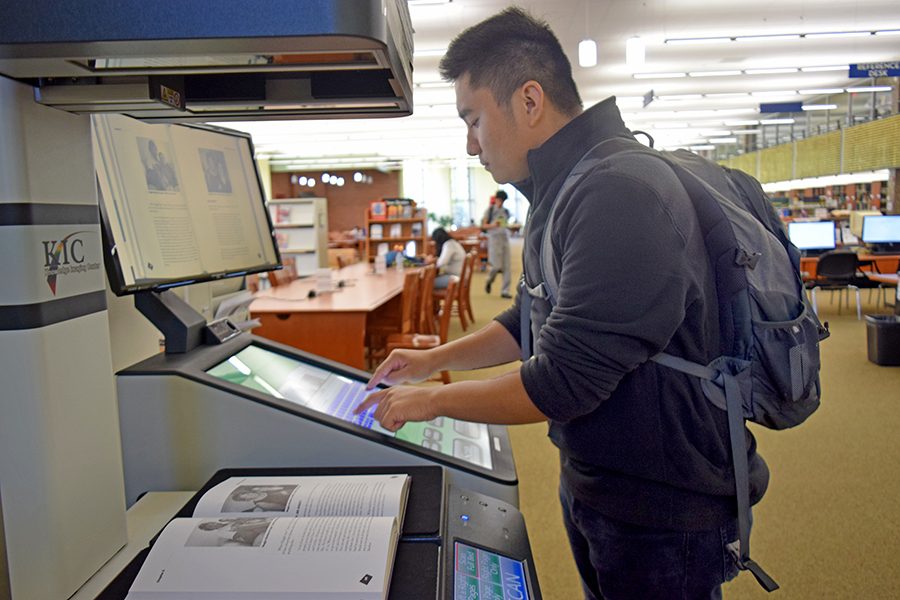Library advances technologically, installs scanner
Sociology major Alfred Machacon scans a fibro- myalgia book on Thursday with the free scanner available for student use in the Library.
Nov 7, 2017
In a move to make the Library more compatible with learning in the digital age, a free, user-friendly scanner has been installed, which gives students options to convert paper text into digital information.
The Knowledge Imaging Center (KIC) Scanner offers a multitude of benefits that outweigh the previous option of using the old photocopy machine, a device which used excessive amounts of paper and costs students 12 cents per page.
“It’s really nice that it’s paperless. That really cuts costs,” technology systems assistant Mark Williams said.
What’s also nice, Williams said, is that students can send information to themselves in Cloud format after a book or document has been scanned.
KIC can even convert a written document into an audio file, to put onto a flash drive. This option makes interpreting paperwork more convenient for visually impaired students who are able to put books into a format they can utilize quickly for impromptu library study sessions.
Psychology major Latifah Mills, who was in the Library when the scanner was installed over the summer, said she didn’t have a need to use it over the summer, but that she’s known how to operate it ever since July.
Mills said her favorite feature of the scanner is the fact that it’s free to students, which is better than the photocopy machine.
She also said she enjoys its speed and efficiency.
“It has been extremely useful to me, because I have used the scanner to give notes to the students that I tutor this fall,” Mills said.
Another added benefit of using the digital scanner is that text can be trimmed off the page. Whenever users scan a document, it displays it on the computer screen just to the right of the scanner so students can select only the precise text that they desire.
“You can send things to yourself by email. It’s also fully accessible, because you have the option of sending things through an audio file, JPEG, Quick PDF, Searchable PDF, and much more,” librarian Amanda Joy said.
Although the scanner sends information to students using a wireless connection through email, addresses are not stored in the machine to deter data-breaches and to ensure user security.
The scanner also allows for someone to send faxes, which has always been an issue for students on campus.